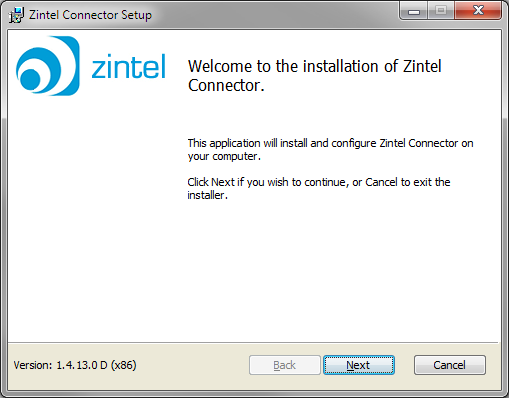
The latest version of the Zintel software is available from the website. Download the version and ensure it is installed on all terminals that are to use it.
Open the installation file and a welcome window will open. Follow the prompts and Zintel will install.
Select the checkbox if you agree with the licence agreement and select Next.
Select the features that you want to install (should be able to install all) and press Next.
Confirm that you are ready to install the software and press Install.
The Zintel software will be installed.
Once the installation has finished click on the Finish button.
Once the installation has finalised the Zintel Connector will be running and be visible in the task bar.